Announcing long-awaited updates to the PDF report

Great news, everyone! Turnitin has rolled out a couple of much-needed updates to the PDF report.
We’ve heard from you that the PDF report export workflow caused confusion as you had to download it from the print view. To streamline the process, there’s now a “Download” button, and the time needed to generate a PDF report has also been optimized.
 Export Similarity Report to PDF by clicking the ‘Download’ button.
Export Similarity Report to PDF by clicking the ‘Download’ button.
The metadata added to the PDF report will help quickly associate the submission with its author and provide insights into the sources used as well as exclusions made.
 Take advantage of the added metadata to the PDF report for offline paper evaluation/review.
Take advantage of the added metadata to the PDF report for offline paper evaluation/review.
The PDF report includes exclusions made to the paper and a list of content sources with the percentage of similarities found in each one. You can click those to access the original content source online and validate the matches.
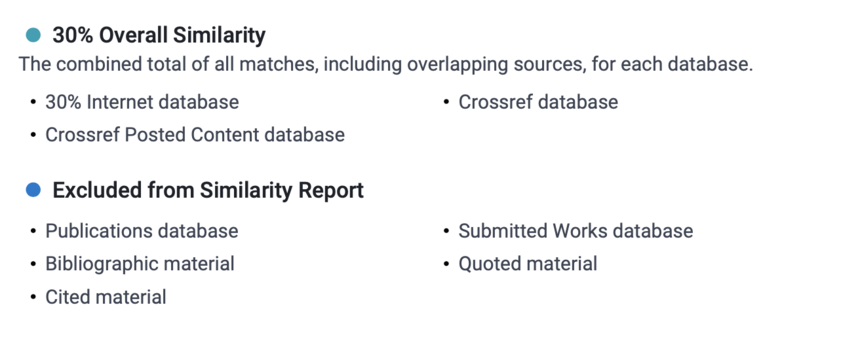 View all exclusions made to the paper along with the percentage of overlapping content.
View all exclusions made to the paper along with the percentage of overlapping content.
 Click sources in the PDF report to see where the match is coming from.
Click sources in the PDF report to see where the match is coming from.
More details about the workflow you may find in our Help Center and Release Notes.
In conclusion, we’d like to remind you of the many uses of the PDF report. Here’s a link for you to dive more deeply into it. Check it out and share your opinion with the community. 
